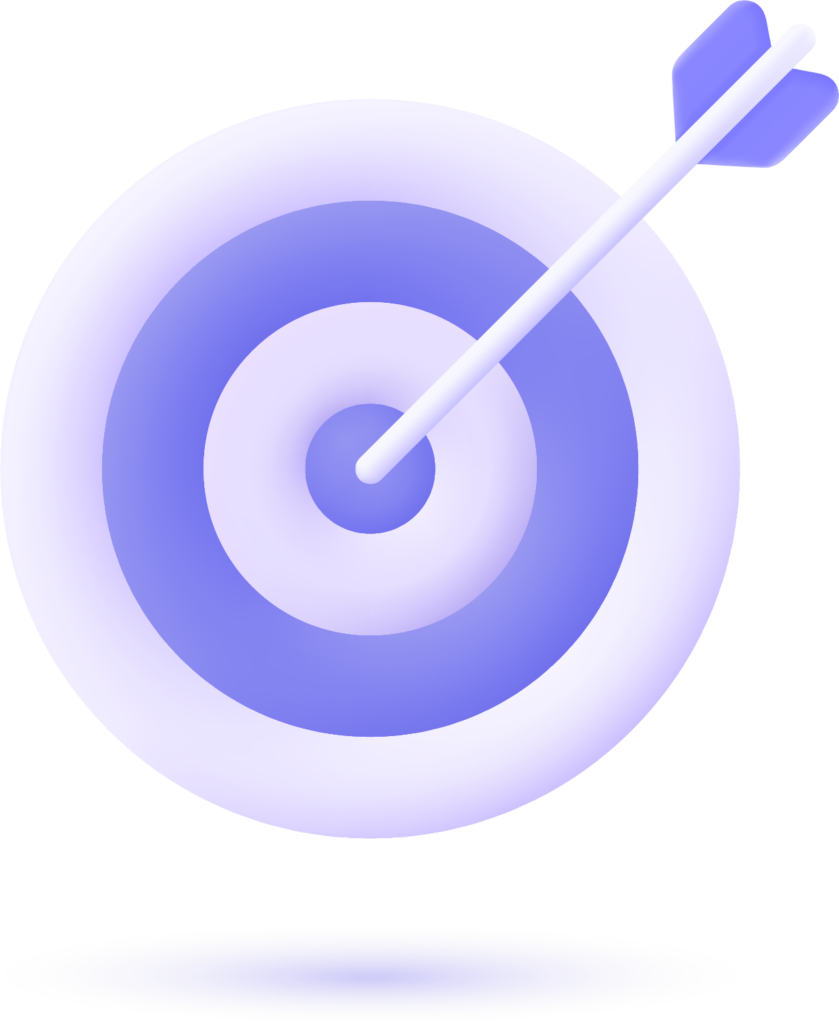Why is Website Speed Optimization Important for Your Business?
When a website takes too long to load, it doesn’t just frustrate users—it can also lead to significant losses for businesses. A one-second delay in page response can result in a 7% reduction in conversions.
This highlights a crucial fact: site speed is not just a technical issue; it’s a key business metric. In this post, we’ll explore why site speed matters and how optimizing it can be a game changer for your business.
Let’s dive right in!
Understanding Site Speed
What is Site Speed?
Site speed refers to how quickly the content on your website loads for users. It encompasses various aspects, including:
- Page Load Time: The time it takes for a web page to fully load.
- First Contentful Paint (FCP): How long it takes for the first text or image to appear on the screen.
- Time to Interactive (TTI): The time it takes for a page to become fully interactive.
Understanding these metrics is crucial, as they directly impact user experience and engagement.
Common Misconceptions
Many business owners believe that site speed is only a concern for high-traffic websites or those dealing with sensitive transactions.
However, Google has confirmed that site speed is a ranking factor for all websites.
Additionally, the rise of mobile usage means that optimizing for speed is more important than ever. Over 50% of all web traffic comes from mobile devices, and users expect instant access to information.
The Business Impact of Site Speed
User Experience and Engagement
A fast-loading website significantly enhances user experience. When users encounter delays, they’re likely to abandon the site, leading to higher bounce rates. Here’s what the data shows:
- 59% of users will leave a site that takes longer than three seconds to load.
- 70% of consumers say that page speed influences their likelihood of returning to a site.
SEO Rankings
Google’s algorithms prioritize websites that deliver a fast, seamless experience. Core Web Vitals, a set of metrics introduced by Google, focuses on user experience and loading performance. Sites that fail to meet these criteria risk dropping in search rankings.
- According to a 2021 report, pages that load within 1 second have a 3 times higher conversion rate than those that take 5 seconds or more.
Conversions and Revenue
Faster load times not only reduce bounce rates but also improve conversion rates.
For example, Amazon discovered that a mere 100-millisecond improvement in load time increased sales by 1%.
Key Metrics for Measuring Site Speed
Essential Speed Metrics
To effectively assess site speed, it’s important to understand the key metrics that influence user experience. Here are some essential metrics to track:
- First Contentful Paint (FCP): Measures the time from when the user requests a page to the point when the first piece of content (text, image) is rendered. A good FCP time is under 1 second.
- Time to First Byte (TTFB): Indicates the time it takes for the browser to receive the first byte of data from the server. A TTFB of less than 200 milliseconds is considered excellent.
- Speed Index: Reflects how quickly the contents of a page are visually populated. A lower score indicates a better user experience.
- Largest Contentful Paint (LCP): Measures the loading time of the largest visible content element. Google considers LCP of 2.5 seconds or less as good.
Understanding these metrics will help you identify performance bottlenecks on your site.
Understanding Speed Scores
Tools like Google PageSpeed Insights and GTmetrix provide scores based on the above metrics.
A score of 90 or above is generally considered good, but don’t stop there; continuously strive to improve. Analyze the suggestions provided by these tools to make informed decisions for optimization.
How to Effectively Measure Your Site Speed
Tools for Measurement
To accurately measure your site speed, consider using the following tools:
- Google PageSpeed Insights: Offers detailed reports on performance, accessibility, and SEO, along with actionable recommendations.
- GTmetrix: Provides comprehensive performance reports and identifies areas for improvement.
- WebPageTest: Allows you to test your site speed from various locations and browsers.
Conducting Performance Audits
A performance audit is essential for understanding your site’s speed. Here’s how to conduct one:
- Select a Tool: Choose one of the tools mentioned above. Choose one of the tools mentioned above.
- Run a Test: Enter your URL and run a speed test.
- Analyze Results: Look for metrics that fall below acceptable thresholds.
- Identify Issues: Review recommendations for improving site speed, focusing on both technical and content-related factors.
Identifying Bottlenecks
Common issues that can slow down your site include:
- Large images: Images that are not optimized can significantly slow load times.
- Excessive HTTP requests: Too many elements on a page can lead to slower loading.
- Unoptimized code: Heavy scripts or inefficient CSS can add to loading time.
Regular audits will help you stay ahead of these issues.
What Constitutes a Good Page Load Time?
Industry Benchmarks
Understanding what is considered “good” in terms of page load time is essential. Here are some industry benchmarks:
- E-commerce sites: Aim for a load time under 3 seconds to maintain competitiveness.
- Blogs and content sites: Should target a load time of 2 seconds or less to keep visitors engaged.
- Mobile sites: Should load within 3 seconds; otherwise, bounce rates significantly increase.
User Expectations
Expectations for speed have skyrocketed. A survey by Google found that 53% of mobile site visits are abandoned if a page takes longer than 3 seconds to load.
Proven Strategies for Speed Optimization
Technical Enhancements
To boost your site speed, consider the following technical enhancements:
- Optimize Images: Use formats like WebP for images and implement responsive images to ensure they load quickly across devices.
- Leverage Browser Caching: Store some data on users’ devices to reduce load times on repeat visits. Set cache expiration headers to control how long this data is stored.
- Minimize HTTP Requests: Combine CSS files, JavaScript, and images where possible to decrease the number of requests made when loading a page.
Content Delivery Networks (CDNs)
Using a CDN can significantly improve site speed by caching content in multiple locations around the globe.
Example: Cloudflare and Amazon CloudFront are popular CDN options that can improve load times for global audiences.
Mobile Optimization
Given that over 50% of global web traffic comes from mobile devices, optimizing your site for mobile users is non-negotiable:
- Responsive Design: Ensure your website adapts to different screen sizes.
- AMP (Accelerated Mobile Pages): Implement AMP for faster loading times on mobile.
Future Trends in Site Speed Optimization
Emerging Technologies
As technology evolves, so do strategies for optimizing site speed. Keep an eye on these trends:
- HTTP/3: The latest version of the HTTP protocol promises faster data transfer and improved performance, especially for mobile users.
- AI in Optimization: Machine learning algorithms are being developed to predict traffic patterns and optimize loading times accordingly.
User-Centric Design
In the future, focusing on user experience will be more crucial than ever. Prioritize designing websites that load quickly while offering valuable, engaging content. User-centric design will help ensure that visitors remain engaged and satisfied.
Conclusion
In summary, site speed is a vital component of your online business strategy. It impacts user experience, search rankings, and ultimately, your bottom line. As digital competition intensifies, optimizing your site speed is not just an option—it’s a necessity.
Evaluate your site speed today, implement the strategies discussed, and position your business for success.