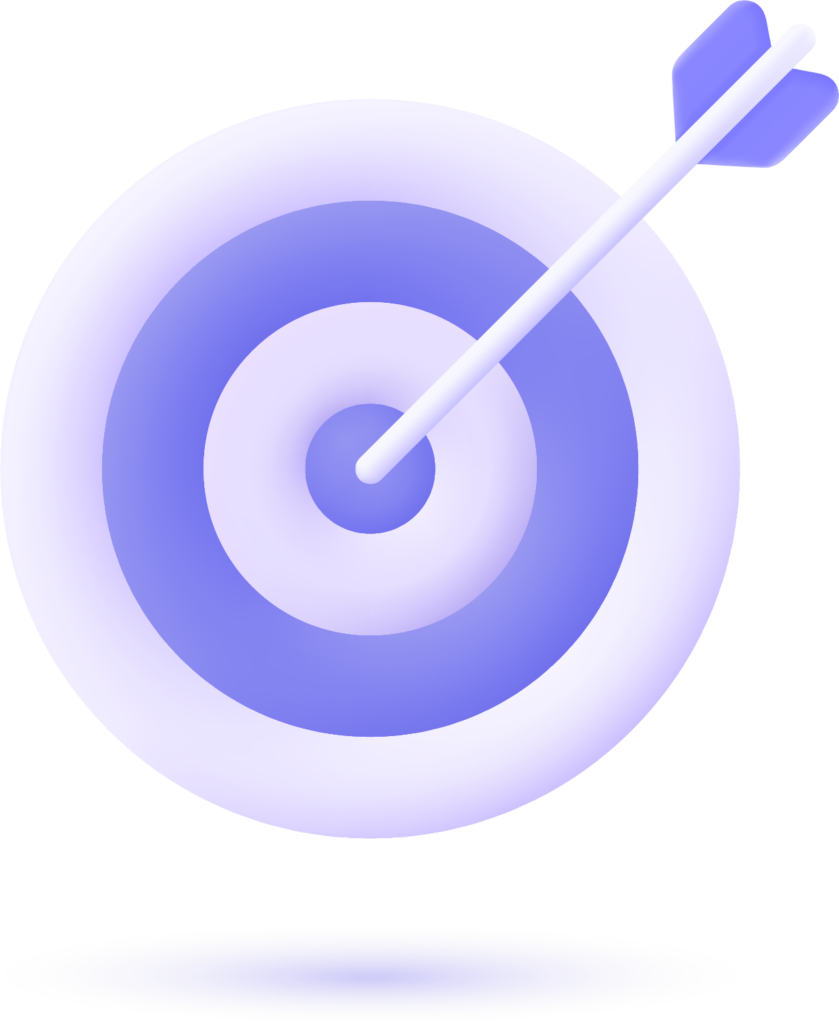31 Best SEO Tools in 2024 (Free & Paid)
When it comes to SEO, the tools you choose can make or break your strategy. While free tools offer great value, paid SEO tools provide deeper insights, more data, and advanced features that give you an edge over your competitors.
In this guide, we will walk you through the best free & paid SEO tools available in 2024, helping you understand their features so you can decide whether they fit into your SEO strategy.
So, let’s dive in!
Best Free SEO Tools in 2024
1. Google Search Console (Free)
Level: Beginner to Advanced
Best for: Tracking website performance and diagnosing SEO issues.
How to Use This Tool:
Google Search Console helps you monitor your website’s search performance. Start by verifying your site ownership, and you’ll get access to reports on search traffic, indexing issues, and how well your keywords are ranking. Keep an eye on your performance dashboard to identify and fix technical SEO errors.
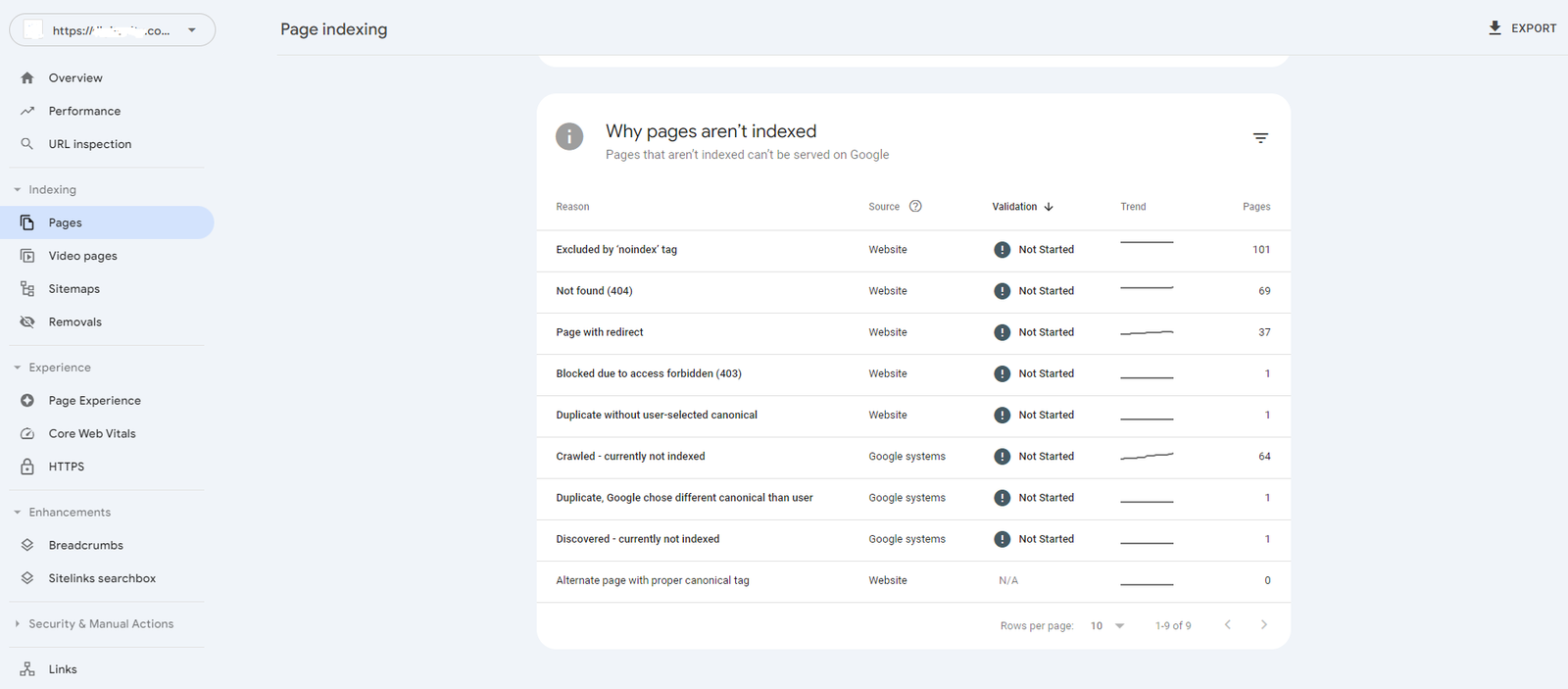
Top Features:
- Detailed search performance metrics
- Index coverage reports
- URL inspection tool
- Mobile usability insights
2. Google Analytics 4 (Free)
Level: Intermediate to Advanced
Best for: Tracking visitor behavior and website performance.
How to Use This Tool:
Once you integrate GA4 into your site, it tracks user activity across your web pages. You can view reports on traffic sources, user engagement, and conversion metrics. Use it to analyze the effectiveness of your SEO efforts, spot trends, and make data-driven decisions.

Top Features:
- Customizable reports
- User behavior tracking
- Real-time data
- Integration with other Google tools
3. Google PageSpeed Insights (Free)
Level: Beginner
Best for: Measuring page load speed and performance improvements.
How to Use This Tool:
Simply enter your website URL, and Google PageSpeed Insights will analyze your site’s loading speed and provide recommendations for optimization. Use this information to improve user experience and boost your SEO performance.
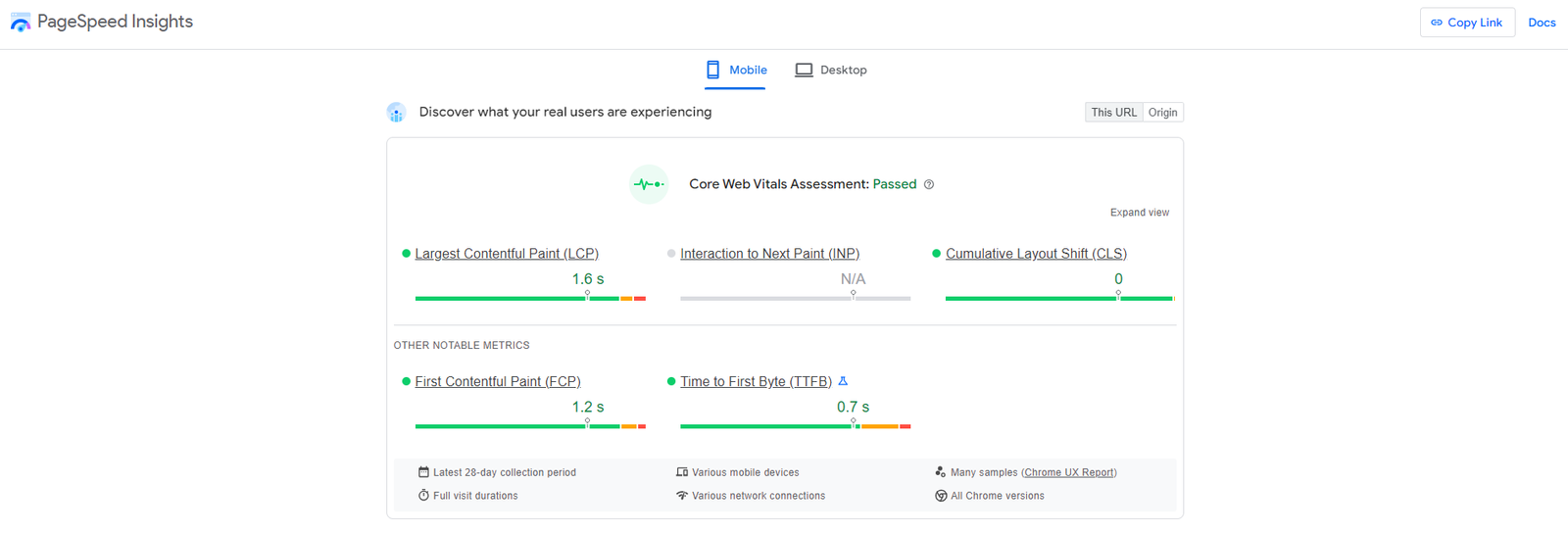
Top Features:
- Speed analysis for desktop and mobile
- Suggestions for performance improvements
- Core Web Vitals metrics
- Lighthouse integration
4. Google Trends (Free)
Level: Beginner to Advanced
Best for: Keyword research and content planning.
How to Use This Tool:
Enter any keyword to explore its search volume trends over time. Use Google Trends to discover seasonal patterns, compare the popularity of different keywords, and find new content ideas based on what’s trending in your niche.
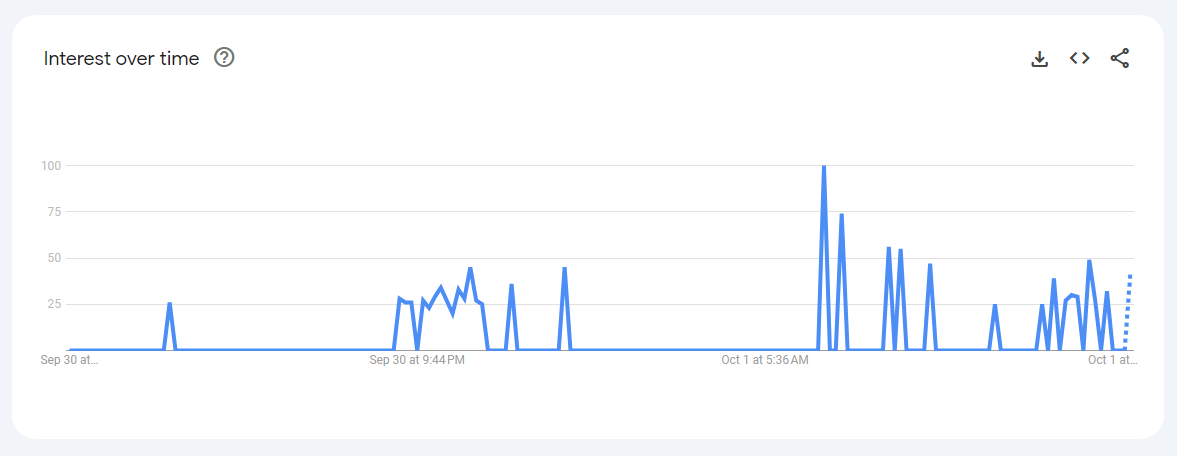
Top Features:
- Real-time search data
- Geo-specific trend analysis
- Keyword comparison
- Topic discovery
5. SEOquake (Free)
Level: Intermediate
Best for: Conducting on-page SEO audits and competitive analysis.
How to Use This Tool:
Install the SEOquake browser extension to analyze key SEO metrics of any webpage you visit. It provides instant data like keyword density, internal/external link counts, and meta descriptions. Use the SERP overlay feature to analyze competitor rankings.
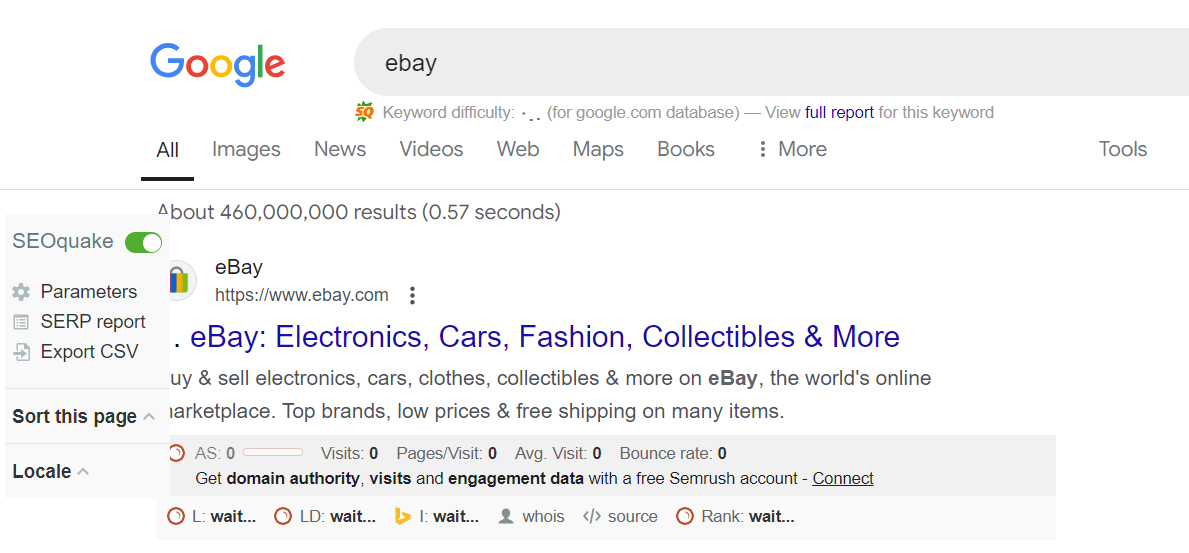
Top Features:
- Instant SEO audits
- SERP overlay
- Exportable data
- Keyword density analysis
6. Ahrefs Webmaster Tools (Free)
Level: Beginner to Intermediate
Best for: Analyzing backlinks and keyword performance.
How to Use This Tool:
Once you verify your site, Ahrefs Webmaster Tools offers a comprehensive SEO audit. Use it to monitor backlinks, view keyword rankings, and get insights into your site’s overall health. It also highlights issues that could be impacting your ranking.
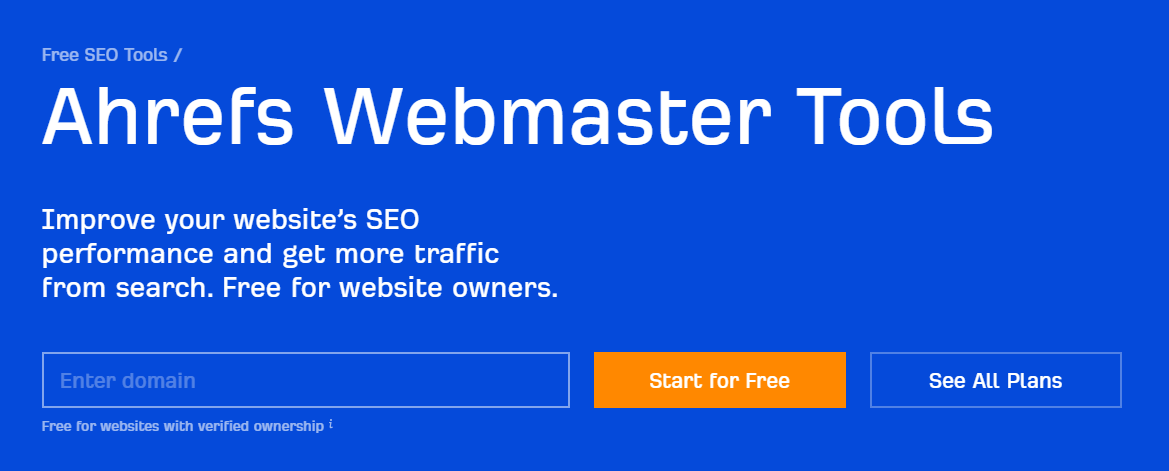
Top Features:
- Backlink analysis
- SEO health monitoring
- Keyword ranking reports
- Site audit tools
7. AnswerThePublic (Free)
Level: Beginner
Best for: Discovering content ideas and user questions.
How to Use This Tool:
Enter a keyword or topic, and AnswerThePublic will generate a visual of questions and queries related to that term. Use these insights to create highly targeted blog posts and FAQs that address specific user needs.
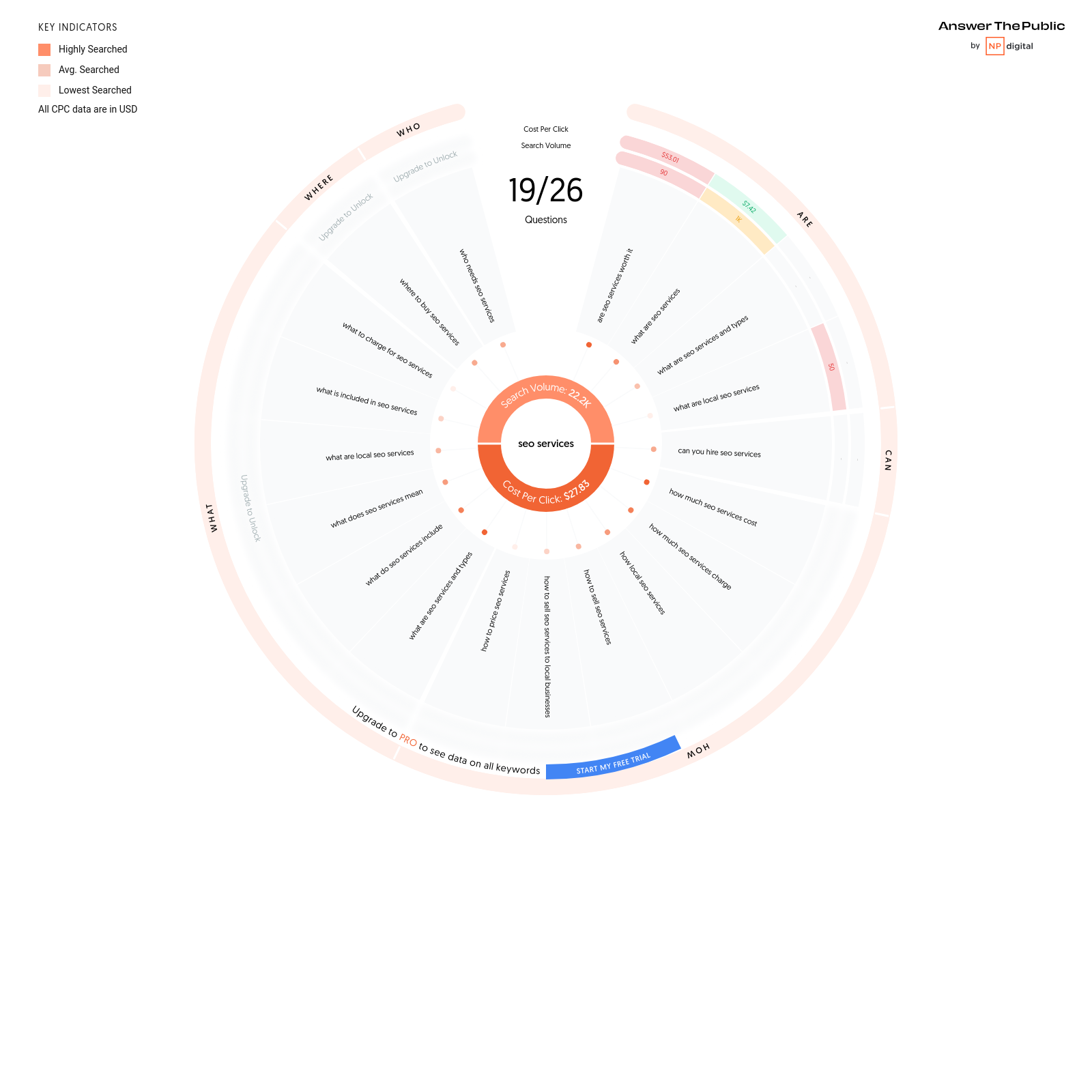
Top Features:
- Visual keyword mapping
- Question-based queries
- Content idea generation
- Exportable data
8. Ubersuggest (Freemium)
Level: Beginner to Intermediate
Best for: Keyword research and competitor analysis.
How to Use This Tool:
Ubersuggest offers keyword suggestions, traffic estimates, and backlinks analysis for any domain. Use it to find profitable keywords, track your competitors’ SEO strategies, and identify backlink opportunities.
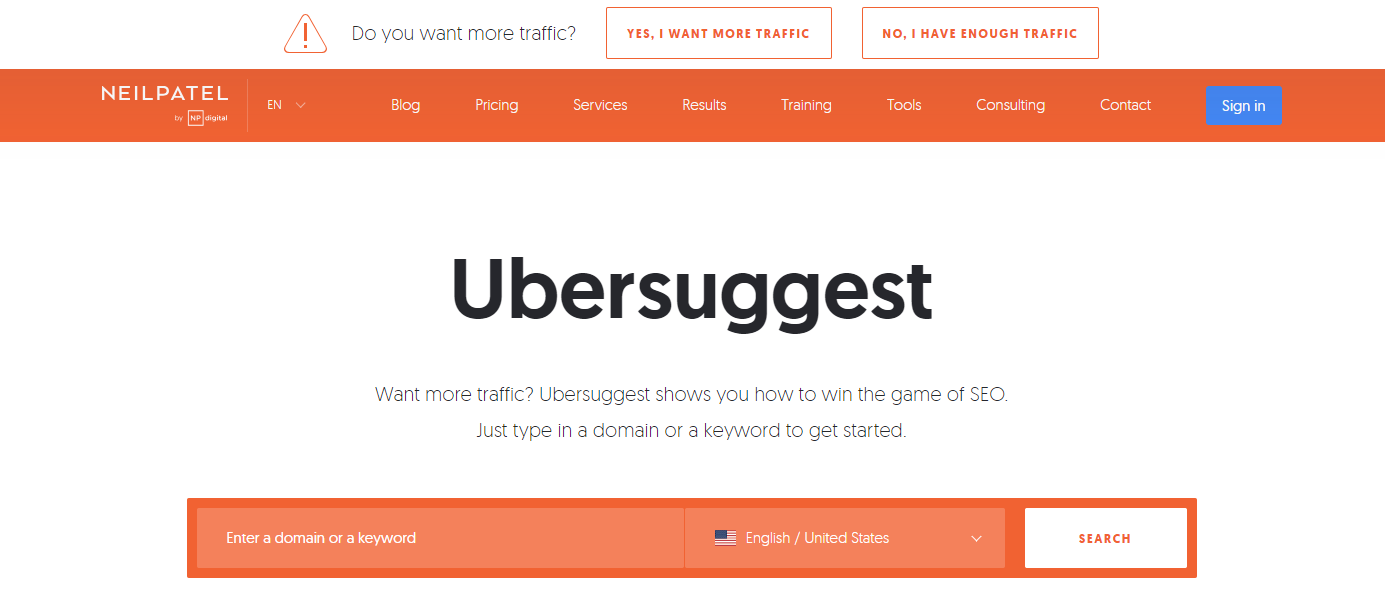
Top Features:
- Keyword suggestions
- Domain traffic analysis
- Competitor research
- Backlink data
9. Yoast SEO (Free Version)
Level: Beginner
Best for: On-page SEO optimization for WordPress websites.
How to Use This Tool:
Yoast SEO integrates seamlessly into WordPress, offering on-page optimization for posts and pages. It provides real-time feedback on your content’s SEO-friendliness and readability. Use the tool’s keyword analysis feature to optimize for specific search terms.
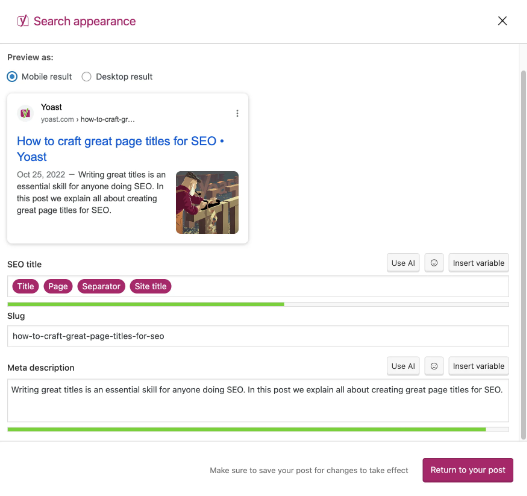
Top Features:
- Meta tag optimization
- Readability analysis
- XML sitemaps generation
- Breadcrumbs navigation
10. Screaming Frog (Free Version)
Level: Intermediate to Advanced
Best for: Conducting in-depth technical SEO audits.
How to Use This Tool:
Download Screaming Frog’s SEO Spider to crawl your website and get a detailed audit of key SEO elements like meta tags, broken links, and canonical issues. The free version allows crawling up to 500 URLs. Use it to fix technical SEO errors and improve your site structure.
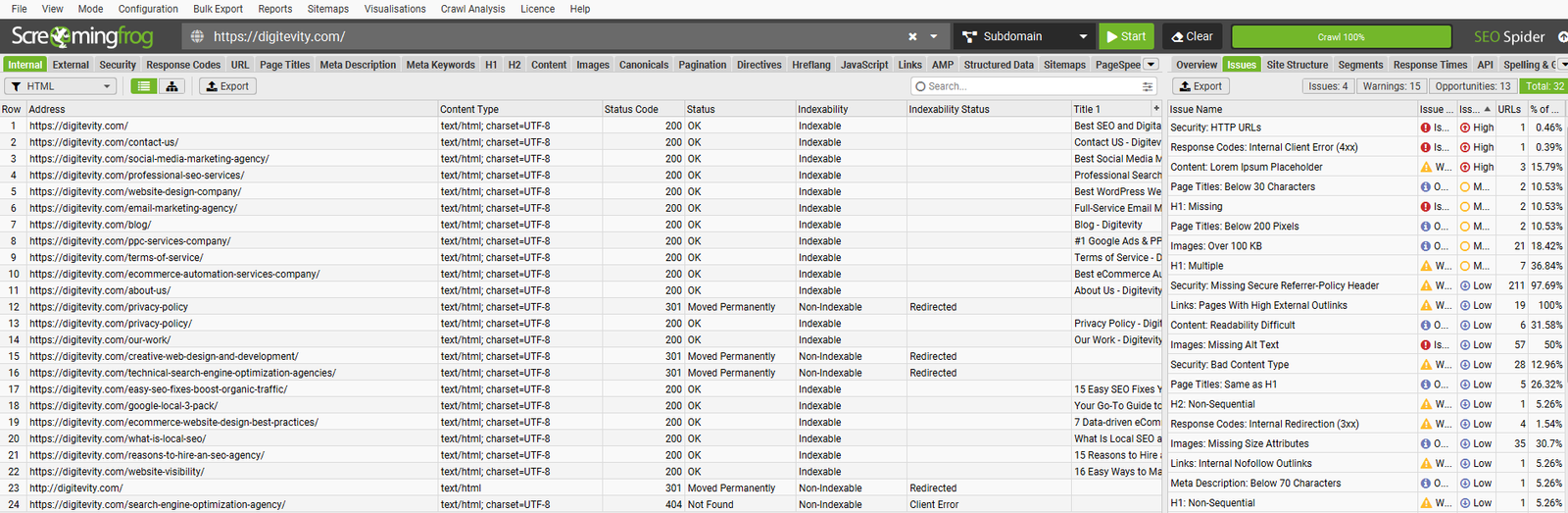
Top Features:
- Site crawling
- Broken link detection
- XML sitemap generation
- Meta data analysis
11. Rank Math (Free Version)
Level: Beginner to Intermediate
Best for: WordPress SEO optimization.
How to Use This Tool:
Install Rank Math to optimize your WordPress website for SEO. It provides real-time suggestions for improving your content, as well as options to optimize titles, meta descriptions, and on-page SEO elements. The built-in schema generator helps enhance your site’s appearance in SERPs.
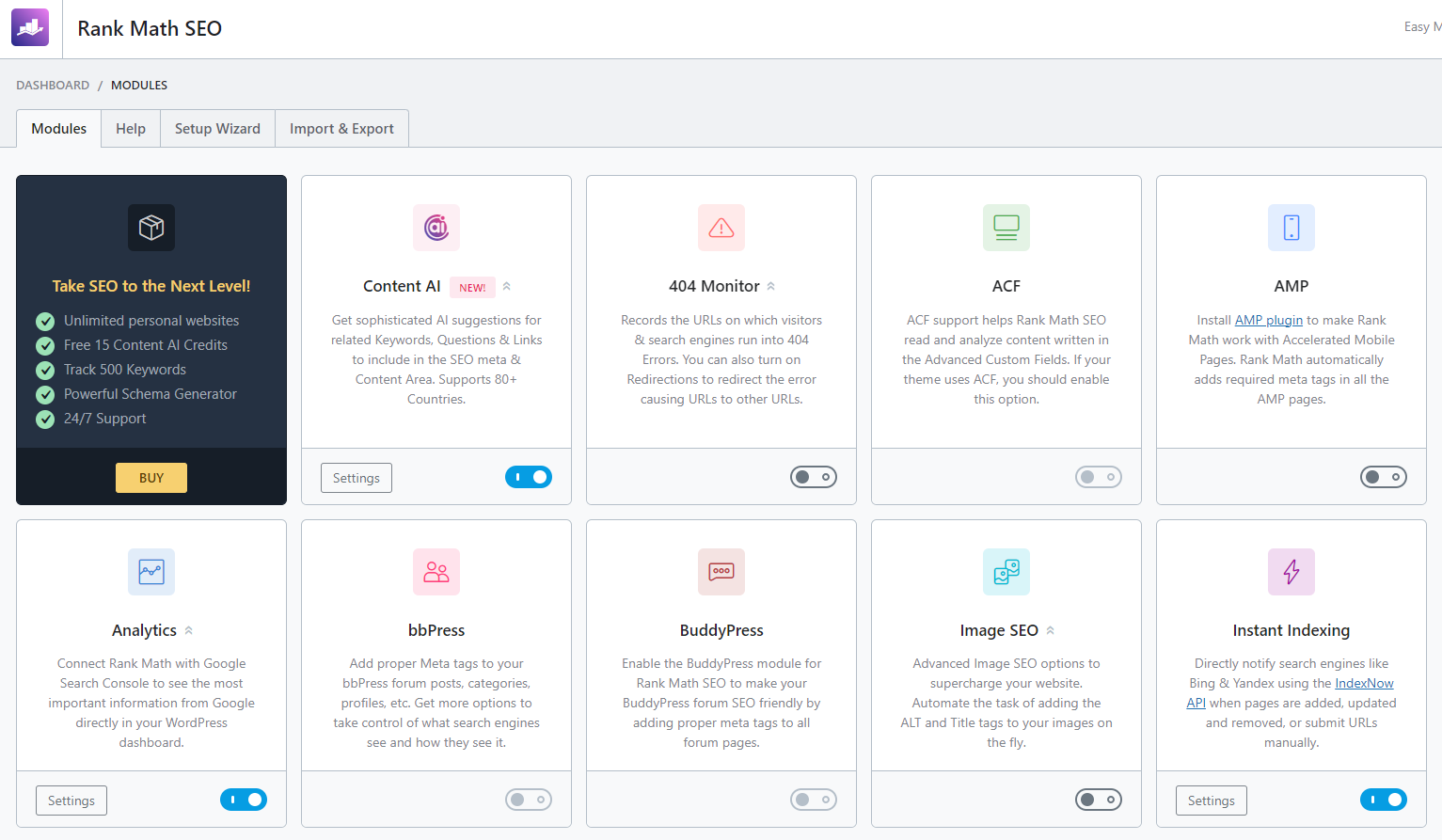
Top Features:
- On-page SEO suggestions
- Schema markup integration
- Google Search Console integration
- Built-in keyword ranking tracker
12. Keyword Surfer (Free)
Level: Beginner to Intermediate
Best for: Keyword research directly in Google search.
How to Use This Tool:
Add Keyword Surfer to your Chrome browser, and every time you perform a Google search, you’ll see keyword volume and similar keywords in the sidebar. This allows for real-time keyword research without leaving the search page.
Top Features:
- In-browser keyword volume data
- Keyword suggestions
- Related search terms
- CPC estimates
13. GTmetrix (Free)
Level: Beginner
Best for: Website speed testing and optimization.
How to Use This Tool:
Enter your website URL, and GTmetrix will analyze your site’s loading speed and performance. It provides detailed recommendations on how to improve speed, which is essential for both SEO and user experience.
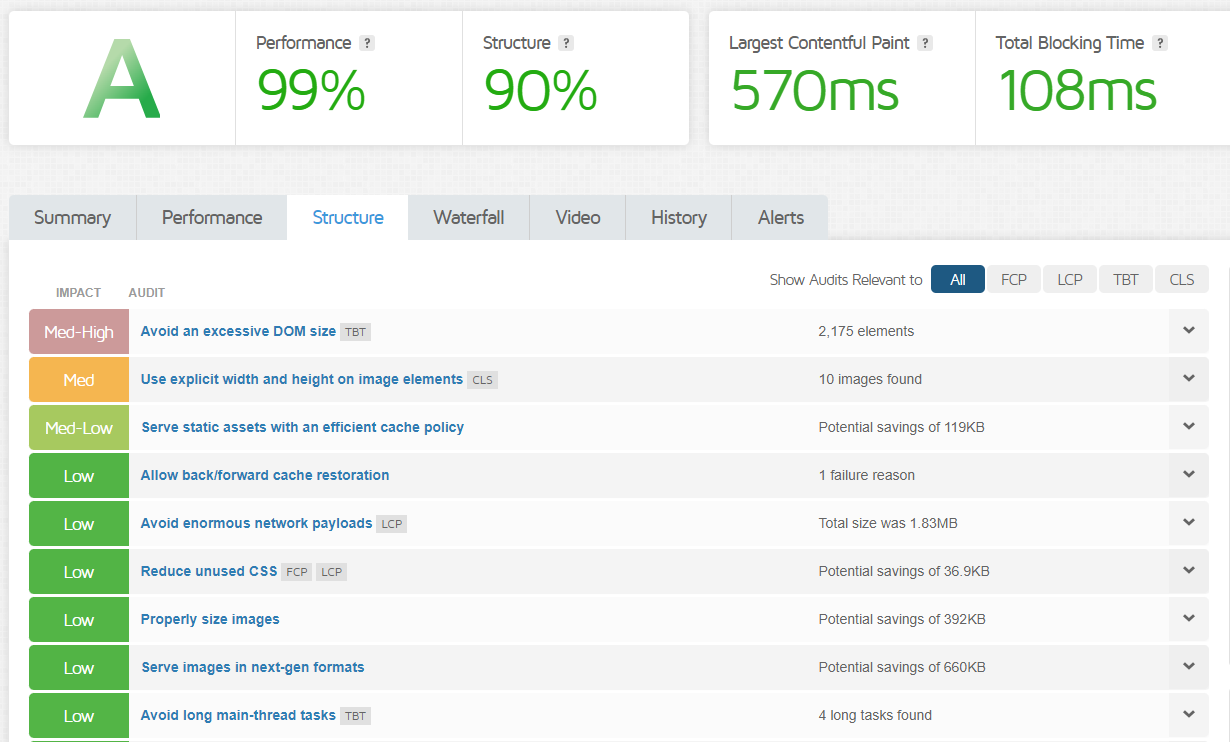
Top Features:
- Performance scores
- Waterfall breakdown
- Historical data comparison
- Page load recommendations
14. XML Sitemaps Generator (Freemium)
Level: Beginner
Best for: Generating sitemaps to submit to search engines.
How to Use This Tool:
Use this tool to quickly generate XML sitemaps for your website. Submit these sitemaps to Google Search Console to ensure search engines crawl and index your site effectively. The free version supports up to 500 pages.
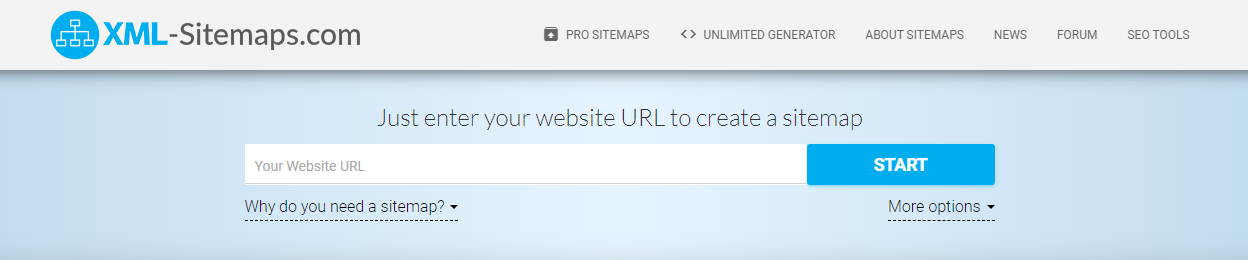
Top Features:
- XML sitemap creation
- Customizable priority settings
- Google Search Console submission
- Multi-page support
15. Siteliner (Freemium)
Level: Beginner to Intermediate
Best for: Identifying duplicate content and broken links.
How to Use This Tool:
Enter your site URL, and Siteliner will scan for duplicate content, broken links, and other SEO issues. The free version lets you scan up to 250 pages per month, making it ideal for small to medium-sized websites.
Top Features:
- Duplicate content detection
- Broken link reports
- Page power analysis
- Exportable reports
Best Paid SEO Tools to Use in 2024
1. SEMrush (Paid)
Level: Intermediate to Advanced
Best for: Comprehensive SEO audits and competitive research.
How to Use This Tool:
SEMrush offers a wide range of tools for keyword research, site audits, and competitor analysis. Use it to track your site’s performance in SERPs, research your competitors’ strategies, and discover backlink opportunities. Set up automated reports to monitor ongoing SEO efforts.
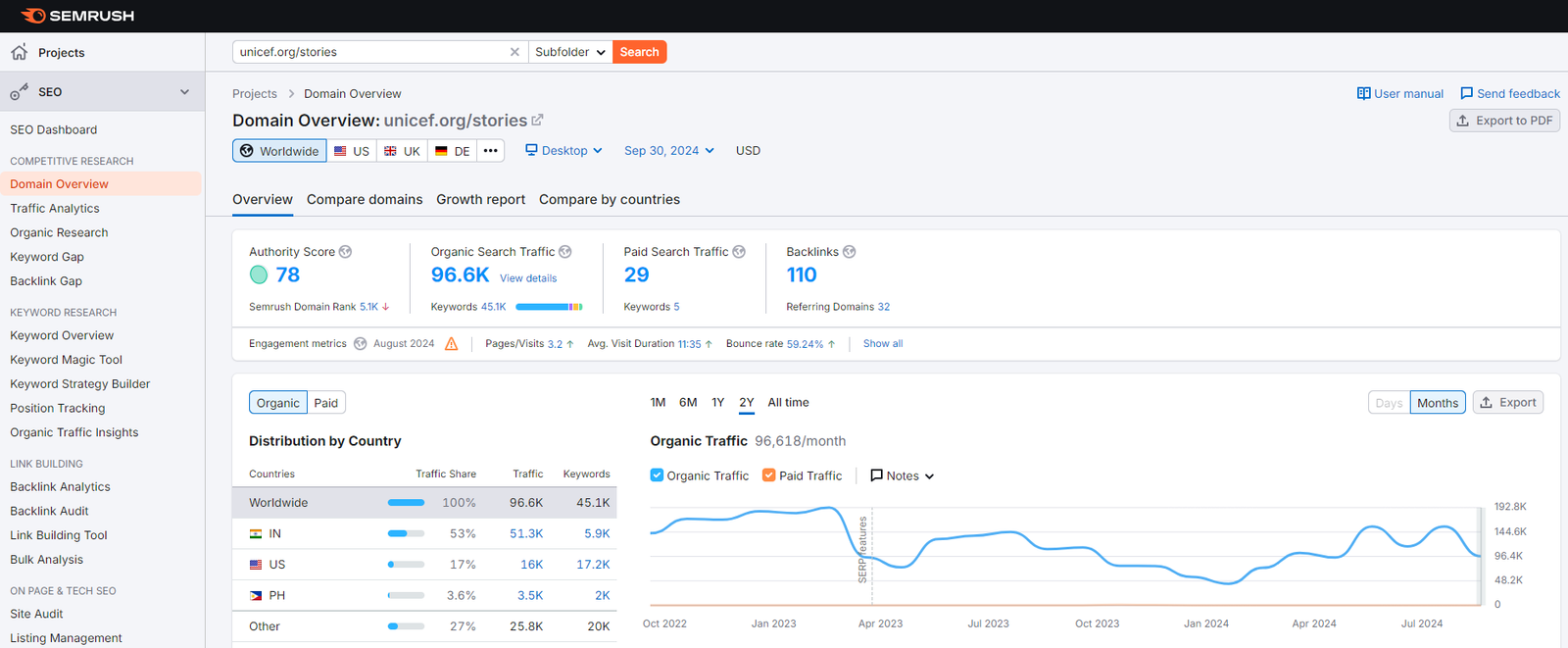
Top Features:
- Keyword Magic tool for research
- Competitor analysis
- Backlink audit
- SEO site audit tool
2. Ahrefs (Paid)
Level: Intermediate to Advanced
Best for: Backlink analysis and keyword research.
How to Use This Tool:
Ahrefs provides one of the largest backlink databases in the industry. Use it to monitor your backlink profile, analyze competitors’ backlinks, and track your keywords’ performance in search results. Set up Ahrefs Alerts to stay updated on new backlinks and lost links.
Top Features:
- Backlink explorer
- Keyword Explorer
- Content gap analysis
- Rank tracking
3. Moz Pro (Paid)
Level: Beginner to Intermediate
Best for: SEO reporting and link building.
How to Use This Tool:
Moz Pro offers tools for keyword research, link building, and tracking site performance. Use the keyword explorer to find profitable search terms and the link explorer to discover link-building opportunities. Set up custom reports to track progress.
Top Features:
- Keyword research
- Link explorer
- Custom SEO reports
- On-page optimization suggestions
4. WooRank (Paid)
Level: Beginner to Intermediate
Best for: On-page SEO optimization and website audits.
How to Use This Tool:
WooRank provides comprehensive website audits with actionable insights on improving your SEO performance. Use the tool to identify technical SEO issues, track keyword rankings, and get competitor analysis to enhance your website’s visibility.
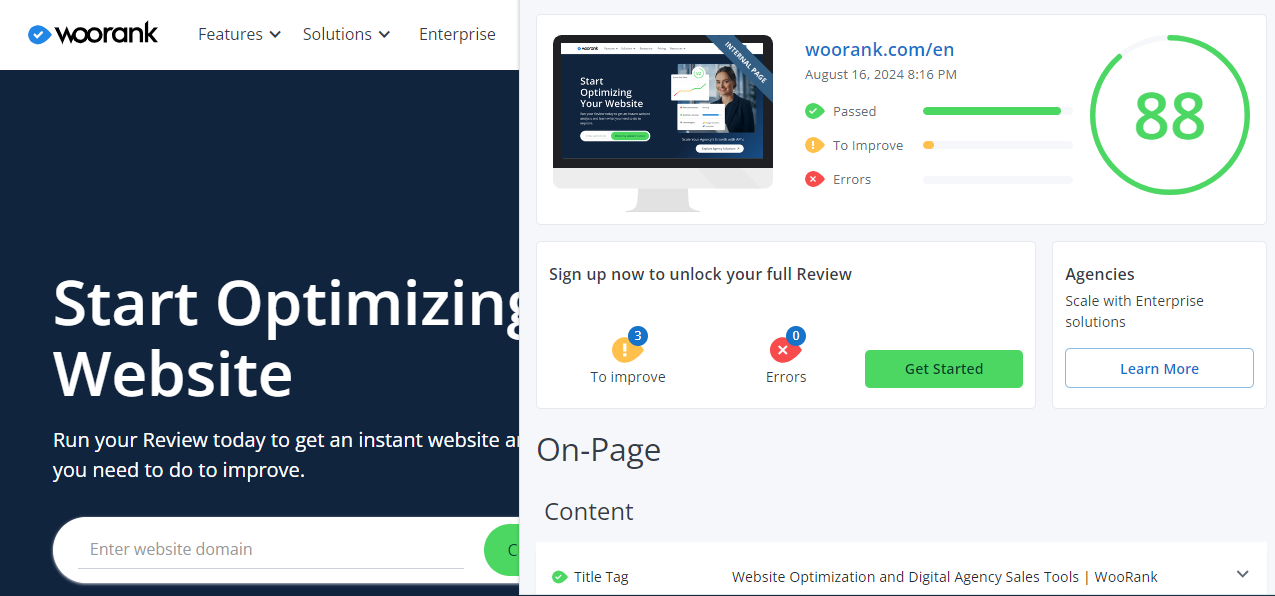
Top Features:
- SEO audits
- Keyword tracking
- Competitor analysis
- Marketing checklist
5. Surfer SEO (Paid)
Level: Intermediate
Best for: On-page SEO and content optimization.
How to Use This Tool:
Surfer SEO helps optimize your content for search engines by analyzing top-performing pages for your target keyword. Use its content editor to write data-driven content that aligns with search engine algorithms, ensuring higher visibility in SERPs.
Top Features:
- Content editor
- SERP analyzer
- Keyword research
- SEO audit
6. Keywords Everywhere (Paid)
Level: Beginner
Best for: Keyword research and SEO analysis within your browser.
How to Use This Tool:
Keywords Everywhere is a browser extension that shows keyword metrics directly in search results. Use it to gather data on search volume, cost-per-click (CPC), and competition while browsing Google, YouTube, and other platforms.
Top Features:
- Keyword search volume
- CPC data
- Competition analysis
- SEO metrics in browser
7. ContentKing (Paid)
Level: Intermediate
Best for: Real-time SEO auditing and monitoring.
How to Use This Tool:
ContentKing continuously monitors your site’s SEO health and notifies you of any changes, such as broken links or missing meta tags. Use it to keep your SEO strategy on track and fix issues as they arise, without waiting for scheduled audits.
Top Features:
- Real-time SEO monitoring
- Change tracking
- Automated reports
- Collaboration tools
8. Siteliner (Freemium)
Level: Beginner to Intermediate
Best for: Duplicate content detection and page performance analysis.
How to Use This Tool:
The paid version of Siteliner scans more pages and provides deeper analysis of duplicate content, broken links, and overall site health. Use it to ensure your site content is unique and fully optimized for search engines.
Top Features:
- Duplicate content detection
- Broken link identification
- Page power analysis
- Extensive reports
9. Link Whisper (Paid)
Level: Intermediate
Best for: Internal linking optimization for WordPress.
How to Use This Tool:
Link Whisper automatically suggests relevant internal links as you write blog posts in WordPress. Use it to improve your site’s internal linking structure, which helps search engines crawl and index your site more effectively.
Top Features:
- Internal link suggestions
- Link building reports
- Broken link reporting
- SEO link optimization
10. SpyFu (Paid)
Level: Intermediate to Advanced
Best for: Competitor analysis and PPC research.
How to Use This Tool:
SpyFu reveals your competitors’ top keywords, backlink profiles, and paid advertising strategies. Use it to track your competitors’ organic and paid search performance and discover opportunities to outperform them in SERPs.
Top Features:
- Competitor keyword analysis
- Backlink tracker
- PPC research
- Historical ranking data
11. Screaming Frog (Premium Version)
Level: Advanced
Best for: Comprehensive site crawling and technical SEO audits.
How to Use This Tool:
The premium version of Screaming Frog lets you crawl unlimited URLs and provides access to advanced features like custom extraction, JavaScript rendering, and Google Analytics integration. Use it to perform deep technical audits and optimize large websites for search engines.
Top Features:
- Unlimited URL crawling
- Custom extraction
- JavaScript rendering
- Google Analytics integration
12. Serpstat (Paid)
Level: Intermediate
Best for: All-in-one SEO platform for keyword research and competitor analysis.
How to Use This Tool:
Serpstat offers a wide range of tools, including keyword research, rank tracking, and backlink analysis. Use it to optimize your site’s visibility and monitor how competitors are performing. Its site audit tool helps identify any technical SEO issues.
Top Features:
- Keyword research
- Rank tracking
- Competitor analysis
- Site audit
13. Mangools (Paid)
Level: Beginner to Intermediate
Best for: Keyword research and SERP analysis.
How to Use This Tool:
Mangools offers a suite of SEO tools, including KWFinder for keyword research and SERPChecker for analyzing SERP competition. Use these tools to find profitable keywords and monitor how difficult it will be to rank for them.
Top Features:
- KWFinder for keyword research
- SERPChecker for competition analysis
- Backlink analysis
- Rank tracking
14. BrightLocal (Paid)
Level: Intermediate to Advanced
Best for: Local SEO and Google My Business management.
How to Use This Tool:
BrightLocal specializes in local SEO, offering tools for managing citations, tracking local rankings, and monitoring online reviews. Use it to improve your business’s local visibility and manage your online reputation across multiple platforms.
Top Features:
- Local citation tracking
- Online review monitoring
- Google My Business audit
- Local SEO rank tracking
15. BuzzSumo (Paid)
Level: Beginner to Intermediate
Best for: Content marketing and topic research.
How to Use This Tool:
BuzzSumo helps you discover trending content, analyze social shares, and find influencers in your industry. Use it to create content that resonates with your audience and identifies link-building opportunities through content marketing.
Top Features:
- Trending content discovery
- Influencer analysis
- Social share metrics
- Content performance analysis
16. Majestic (Paid)
Level: Intermediate to Advanced
Best for: Backlink analysis and link building.
How to Use This Tool:
Majestic offers an extensive backlink database and tools for analyzing link profiles. Use it to assess your own link-building efforts or explore your competitors’ backlink strategies to find opportunities for improvement.
Top Features:
- Backlink analysis
- Trust Flow and Citation Flow metrics
- Link profile comparison
- Historical data analysis
Conclusion
The decision to use free or paid SEO tools comes down to your individual requirements. Premium tools offer extra functionalities that can be helpful in more advanced SEO strategies, but they’re not always necessary for everyone. Consider your needs, budget, and the depth of data you require before making a choice.
The tools listed here are trusted by SEO experts and can provide you with the insights you need to succeed in 2024.