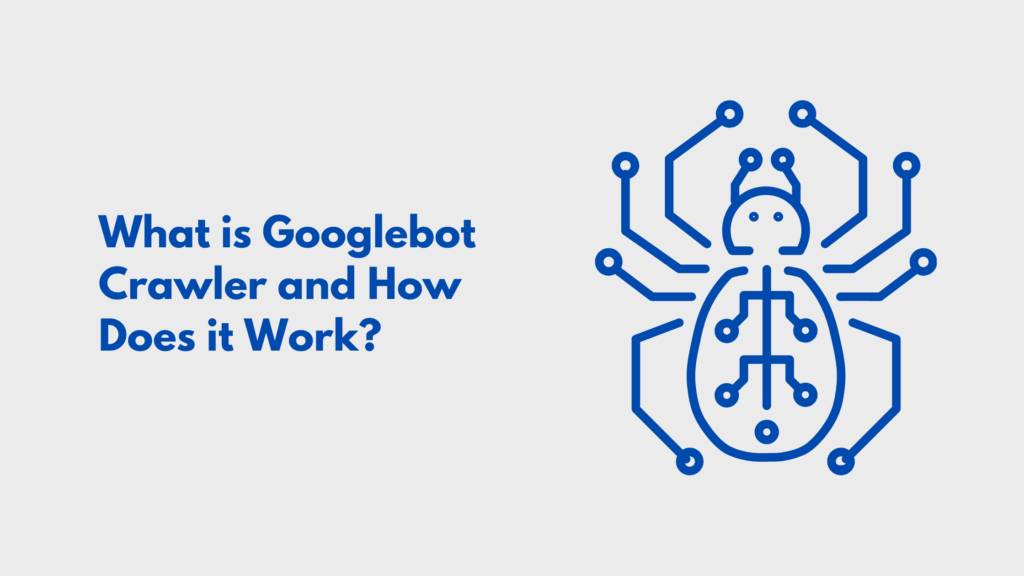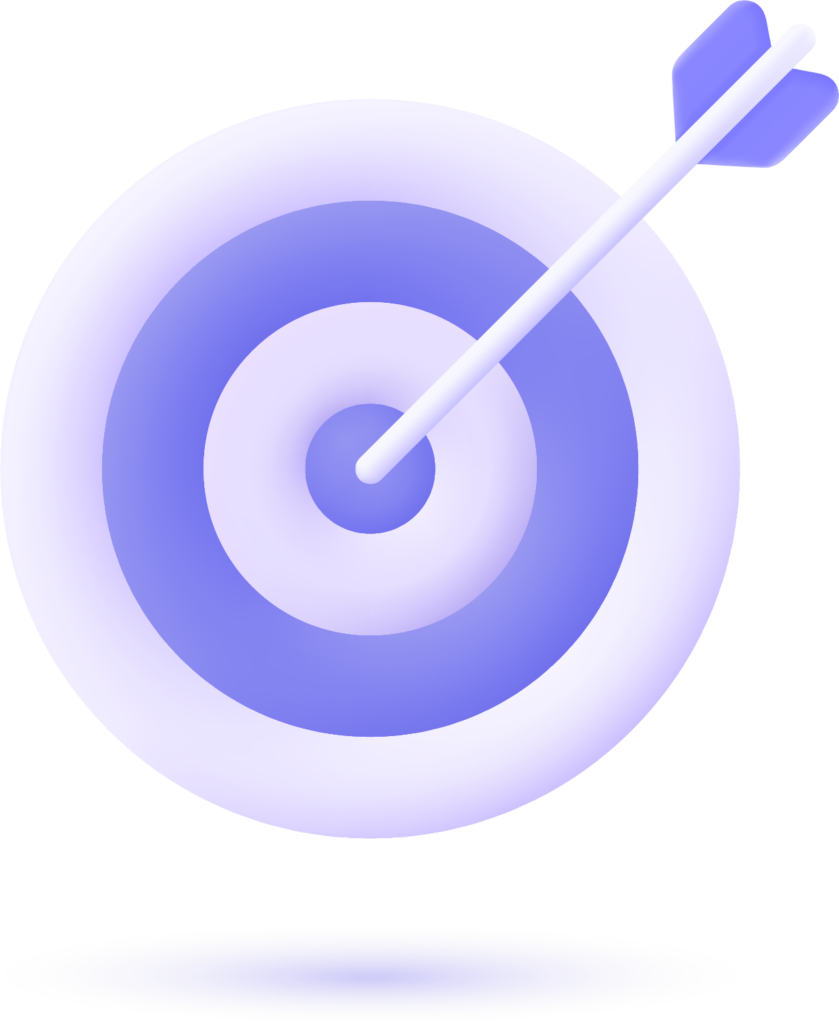WordPress and cars: maintaining a website is just like driving a car. In the same way you would need to service a car in order for it run well, WordPress is much more efficient and effective if ongoing maintenance tasks are performed. Whether you’re just a website owner or WordPress novice; having to know the functionalities of WordPress maintenance can greatly help your site shine. We will cover the importance of preventative maintenance and what it means for your site in this extensive guide.
WordPress Maintenance Explained
WordPress maintenance is all the common tasks and procedures that are necessary to make your website run over, smooth. This includes updates to software and plugins, regular security monitoring as well performance tuning. A health check for your website, a way to avoid the big problems or confirm everything was all good.
Why You Should Take WordPress Maintenance Seriously?
It should come as no surprise but properly maintaining your WordPress site is not just a way to prevent it from all types of harm, it also fits into a wider strategy for managing how you appear online. Learn more about why WordPress maintenance is so important and some of the features it provides.
1. Improves Site Security
Increased security is one of the biggest advantages to WordPress maintenance. Hackers will attempt to exploit vulnerabilities in a widely-used platform such as WordPress. Keeping your site running smoothly Regular updates can also protect your website against such threats.
- Updates: A lot of the time WordPress core updates (also themes and plugins) have security patches in them. If your site is up-to-date then it guard your website from risks created by known vulnerabilities.
- Backup: A WordPress maintenance must-have! With a recent backup, you get the opportunity to recover your site fast in case of an attack or unforeseen circumstances.
- Security Plugins: a security plugin within your WordPress site which can alert you to any suspicious activity, potential vulnerabilities or threats and notify the same immediately. Helpful plugins can also notify you of problems and allow for some risk-mitigation before they spiral out-of-hand.
2. Boosts Website Performance
On Web when it comes to performance, Absolutely this is essential for keeping users and maintaining their experience superior. The faster, healthier your site is under the hood.
- Speed — The obvious benefit is optimization of your website load time. Speeding up a website greatly improves user experience and lowers your bounce rates.
- Database optimization — your WordPress will add all sorts of unnecessary junk into it such as post revisions and spam comments. Regular maintenance is cleaning the database and optimizing for better processing.
- Broken Links: Checking for broken links and fixing them is part of ensuring a frictionless transition on user side. The last thing you want is to let a broken link frustrate your visitors, especially since it also affects the site’s credibility.
3. Enhances User Experience
The user experience goes way beyond That is the reason behind how to make web site successful. Royal Square shown with regular maintenance, keeping the website more user friendly and engaging to visitors.
- Fresh Content: The more fresh and updated the content on your site, the better it will look to search engines. This could be everything from creating new blog posts to updating old pages and scrubbing threads of things that are out-dated.
- Show errors: It helps us to know the visible problems (broken pages, forms that do not work …) When each feature works as it should, user satisfaction increases.
- Responsive Design When you maintaining your website, so it can be displayed neatly across all screen sizes and device types. A responsive design means your website is able to be consumed on a smartphone, tablet and desktop.
4. It Boosts Up Your Search Engine Ranking
Maintenance is because search engines favor maintained websites. In addition to potentially higher rankings, regular updates and good performance can also have a beneficial impact on wait times in search engine results pages.
- SEO Plugins: To keep your site in tact, you have to update seo plugins which help optimize content for search engines. These plugins help to manage your on-page SEO elements such as meta-tags, sitemap building and keyword optimization.
- Content Updates: Fresh content ranks better as any updates in the text or the addition of newer information and links are an indication by search engines that you haven’t shelved your site for good. The extra effort of making changes to your website can help you in improving rankings and get more traffic.
- Technical Wellness: A website that has no broken links or errors is technically sound, which increase the chances of it ranking higher. It will make sure that your site is up to scratch tech-wise with the search engines.
5. Prevents Larger Issues
Doing regular maintenance on your vehicle will keep small issues from becoming major issues. Some troubles can be headed off at the pass and save you in repairs and downtime later!
Front-End: Maintenance jobs, detecting a problem before it gets serious (error & security vulnerability monitoring) Taking action early can prevent some major migraines down the road.
Saves Money: Dealing with something small every month is a helluva lot cheaper than dealing with the blown socket you created when that squeal started in Janurary, but get used to it ‘til July and now your air conditioning line exploded from running low on stuff! Preventing the need for emergency repair and other costs from coming your way
Peace of Mind: You will not need to keep wondering about running maintenance, knowing that your website is maintained properly. So you can concentrate on other parts of your business or blog instead of worrying day and night about any technical issues that may be waiting around the corner.
6. Keeps Your Site Up-to-Date
Having an up-to-date WordPress site is crucial for both compatibility and working order. Maintaining your site will keep it up to date with the latest updates features and improvements.
- Update Software: WordPress, themes and plugins are regularly updated to add new features or fix bugs so always keep your software up-to-date. Maintenance also means you have the latest versions, which can improve your speed and security.
- Feature Upgrades: Updates frequently introduce new features thatyou can utilize on your site. Being up-to-date makes you eligible to use the newest features and updates that WordPress has added.
- Make them compatible: Nothing will work if your site components are not working in compliance with each other. Keeping software up to date avoids incompatibility that comes with new releases.
7. Their software stays compatible with all the new fads in tech.
Website standards change as technology advances.“` Maintenance Updates, allows you to always be compatible with the latest generation technologies and standards.
- Browser Compatibility — Web browsers often update, check to make sure your site plays nice with the latest versions. Hopefully, now it makes more sense when we say that your site will display on a wider scale (cross-browser) through regular testing and maintenance.
- Plugin Compatibility: WordPress plugin updates might need changes in your site as well. Part of regular maintenance includes checking your plugins to make sure they are up-to-date and don’t cause a problem with the latest version of WordPress.
- Mobile Compatibility: It is important with the rise of mobile use to have your site display well on a smartphone or tablet. Preparing an application for mobile includes regular maintenance of tests and optimizations.
8. Provides Better Support
This maintenance usually includes the ability to get professional help, useful for solving problems and make improvements in your site.
- Professional Assistance: Many professional maintenance services also include access to experts who are able to give advice on how best to care for your vehicle, as well help you with any questions or technical support that may be needed. You never know when that expertise may come in handy for troubleshooting or cleaning up something on your site.
- Getting Help Sooner: It means that problems can be addressed and resolved more quickly because you have access to professional assistance. Thus, you need to help it reduce the amounts of downtime and keep your website functional.
- Best Practice: Regular maintenance services can provide guidance on better practices, latest features and advancements for your site. This advice will make sure you have the tools that are needed to enrich your website by giving up guidance on informed decisions.
Doing Maintenance on WordPress
Key WordPress Maintenance To-Dos In this post, we will help you walk through the process of keeping your site in good shape with a step-by-step guide.
- Update WordPress: Make sure you are using the latest version of WordPress. Those software updates usually contain security patches and new features.
- Update Your Themes and Plugins: Make sure to update your themes along with plugins, whenever you get a new version of them. This will help you stay compatible and secure.
- Backup Your Site — one of the steps you have to do is backing up at least once a month, just in case your data site got corrupt or damaged. Keep backups safely and have an easy way to restore them when necessary.
- Broken links: Scan for broken links and then restore them using the tools available. This will help to keep a smoother user experience and increase SEO.
- Database Optimizer: Clean up your WordPress database to optimize performance. Strip Off Unnecessary Data for Optimal Performance
- Security: Make sure to always use security plugins for scanning the malware and vulnerabilities. Do not let your site remain vulnerable:true vulnerabilities in Drupal, so deal with them immediately to prevent your site from compromise.
- Optimize and Test Your Site: Keep your website optimized Tested for its performance on regular basis. Ensure images load faster and scripts are optimized.
- Check Your Website Content: Make sure your content is up-to-date and relevant. Refresh pages, articles or any other elements to constantly update the site.
Self-Serviced vs. Professional Service
You can either do WordPress maintenance on your own, or hire a professional. Each has their own plusses.
- Self-Serviced — if you have the time and skills, it can be much cheaper to do your own car maintenance. Keep updated on the best practices Have necessary tools for handling updates, backups and security
- Professional Services: Professional maintenance assistance saves your time and offers expert solutions. Updates, security checks and performance optimization are things that you can leave to a professional while focusing on other aspects of your business.
Conclusion
Regular maintenance of your WordPress site is important for ensuring its performance and success. Good maintenance goes a long way and that includes regular updates, security checks or performance optimizations. Maintaining your site performs security related and performance but it also improves the user experience and search engine ranking of websites. Whether you decide to maintain the platform yourself or leave it up to professionals, ongoing maintenance is essential for obtaining and maintaining your place in online successes.
A healthy WordPress site means you can stay at pace, quickly meet user needs and reach your online potential. Regular maintenance is no longer a task, but an essential investment in the health and viability of your site.